vue3+vite基础模板
大约 8 分钟约 2477 字
一、通过脚手架初始化项目
1.下载项目
npm create vue@3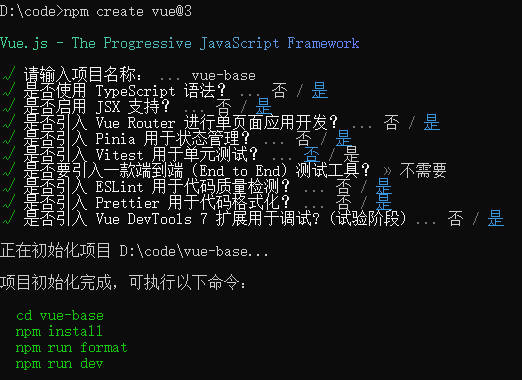
2.安装依赖
pnpm install3.运行项目
npm run dev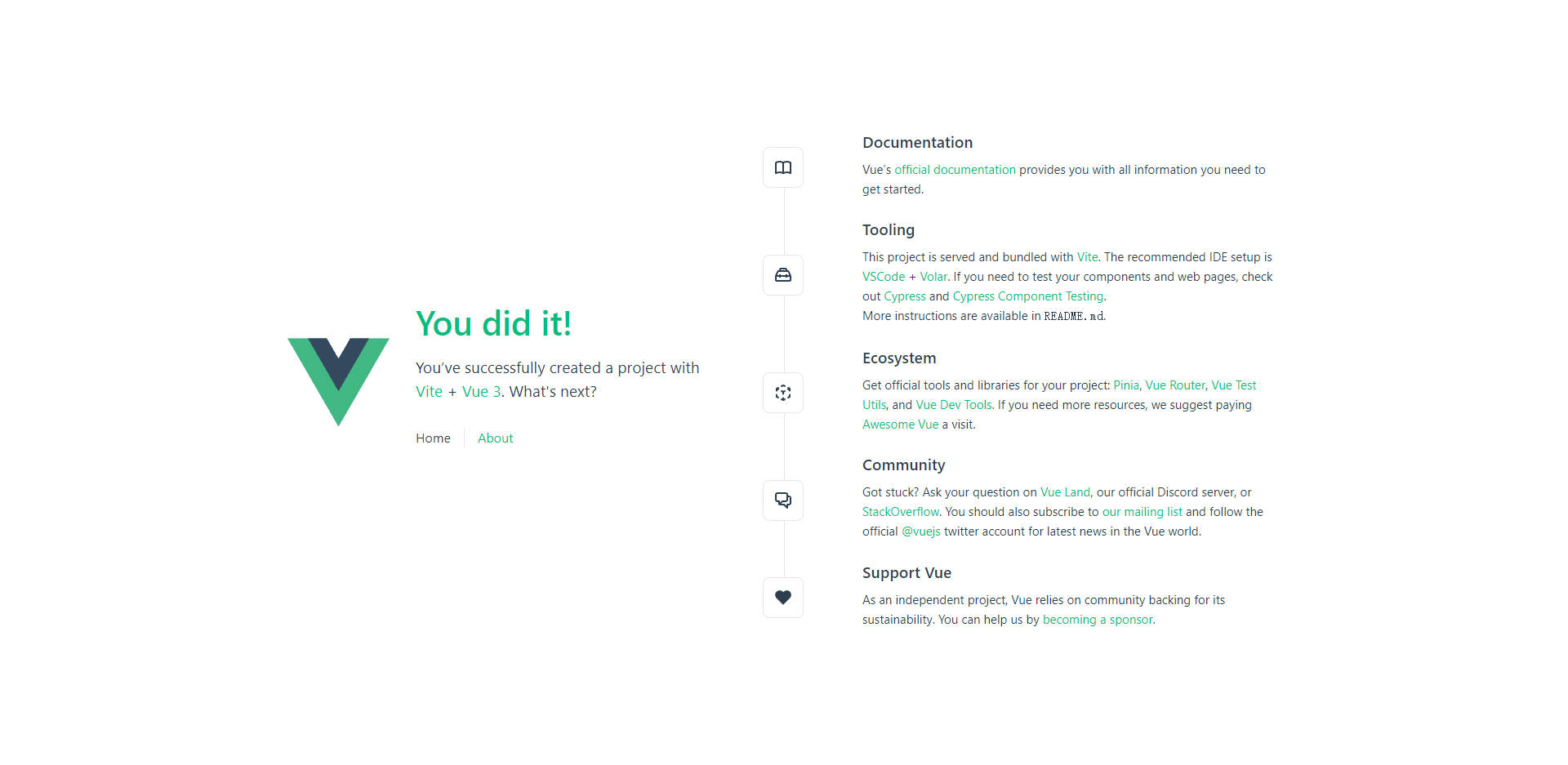
二、初始化git
1.初始化 git 本地仓库
git init2.添加所有文件
git add .3.提交文件
git commit -m '你的提交信息'4.修改分支名称
git branch -M main5.链接到 github
git remote add origin https://github.com/xxxxxxxx/vue3-base.git6.推送到 github
git push -u origin main三、设置 commit 规范
1.安装依赖
npm install -g commitizen
pnpm add cz-customizable -D2.修改 package.json
在package.json中进行新增
"config": {
"commitizen": {
"path": "node_modules/cz-customizable"
}
}删除"type": "module"
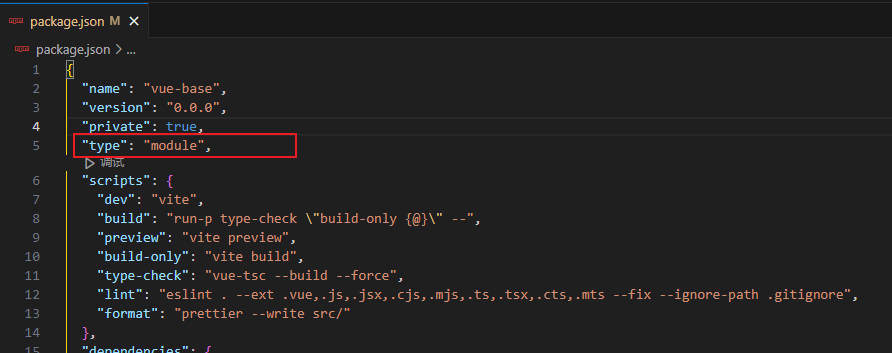
3.创建配置文件
在根目录下新建.cz-config.js文件并写入配置 之后就可以用git cz来代替git commit
module.exports = {
// 可选类型
types: [
{ value: 'feat', name: 'feat: 新功能' },
{ value: 'fix', name: 'fix: 修复' },
{ value: 'docs', name: 'docs: 文档变更' },
{ value: 'style', name: 'style: 代码格式(不影响代码运行的变动)' },
{
value: 'refactor',
name: 'refactor: 重构(既不是增加feature,也不是修复bug)',
},
{ value: 'perf', name: 'perf: 性能优化' },
{ value: 'test', name: 'test: 增加测试' },
{ value: 'chore', name: 'chore: 构建过程或辅助工具的变动' },
{ value: 'revert', name: 'revert: 回退' },
{ value: 'build', name: 'build: 打包' },
],
// 消息步骤
messages: {
type: '请选择提交类型:',
customScope: '请输入修改范围(可选):',
subject: '请简要描述提交(必填):',
body: '请输入详细描述(可选):',
footer: '请输入要关闭的issue(可选):',
confirmCommit: '确认使用以上信息提交?(y/n/e/h)',
},
// 跳过问题
skipQuestions: ['body', 'footer'],
// subject文字长度默认是72
subjectLimit: 72,
}4.测试
现在就可以用git cz来代替git commit
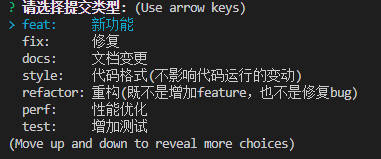
四、代码格式化
1.eslint
修改.eslintrc.cjs文件
require('@rushstack/eslint-patch/modern-module-resolution')
module.exports = {
root: true,
env: {
node: true
},
extends: [
'plugin:vue/vue3-essential',
'eslint:recommended',
'@vue/eslint-config-typescript',
'@vue/eslint-config-prettier/skip-formatting'
],
parserOptions: {
ecmaVersion: 'latest'
},
rules: {
'vue/multi-word-component-names': 'off', // 文件命名必须改成驼峰规范
// eslint (http://eslint.cn/docs/rules)
'no-var': 'error', // 要求使用 let 或 const 而不是 var
'no-multiple-empty-lines': ['error', { max: 1 }], // 不允许多个空行
'no-use-before-define': 'off', // 禁止在 函数/类/变量 定义之前使用它们
'no-irregular-whitespace': 'off', // 禁止不规则的空白
// vue (https://eslint.vuejs.org/rules)
'vue/attributes-order': 'off', // vue api使用顺序,强制执行属性顺序
'vue/one-component-per-file': 'off', // 强制每个组件都应该在自己的文件中
'vue/html-closing-bracket-newline': 'off', // 在标签的右括号之前要求或禁止换行
'vue/max-attributes-per-line': 'off', // 强制每行的最大属性数
'vue/multiline-html-element-content-newline': 'off', // 在多行元素的内容之前和之后需要换行符
'vue/singleline-html-element-content-newline': 'off', // 在单行元素的内容之前和之后需要换行符
'vue/require-default-prop': 'off', // 此规则要求为每个 prop 为必填时,必须提供默认值
eqeqeq: 'error' // 要求使用 === 和 !==
}
}创建.eslintignore文件
dist
node_modules2.prettier
修改 .prettierrc.json 为 .prettierrc.js
// @see: https://www.prettier.cn
module.exports = {
// 超过最大值换行
printWidth: 130,
// 缩进字节数
tabWidth: 2,
// 使用制表符而不是空格缩进行
useTabs: true,
// 结尾不用分号(true有,false没有)
semi: false,
// 使用单引号(true单双引号,false双引号)
singleQuote: false,
// 更改引用对象属性的时间 可选值"<as-needed|consistent|preserve>"
quoteProps: "as-needed",
// 在对象,数组括号与文字之间加空格 "{ foo: bar }"
bracketSpacing: true,
// 多行时尽可能打印尾随逗号。(例如,单行数组永远不会出现逗号结尾。) 可选值"<none|es5|all>",默认none
trailingComma: "none",
// 在JSX中使用单引号而不是双引号
jsxSingleQuote: false,
// (x) => {} 箭头函数参数只有一个时是否要有小括号。avoid:省略括号 ,always:不省略括号
arrowParens: "avoid",
// 如果文件顶部已经有一个 doclock,这个选项将新建一行注释,并打上@format标记。
insertPragma: false,
// 指定要使用的解析器,不需要写文件开头的 @prettier
requirePragma: false,
// 默认值。因为使用了一些折行敏感型的渲染器(如GitHub comment)而按照markdown文本样式进行折行
proseWrap: "preserve",
// 在html中空格是否是敏感的 "css" - 遵守CSS显示属性的默认值, "strict" - 空格被认为是敏感的 ,"ignore" - 空格被认为是不敏感的
htmlWhitespaceSensitivity: "css",
// 换行符使用 lf 结尾是 可选值"<auto|lf|crlf|cr>"
endOfLine: "auto",
// 这两个选项可用于格式化以给定字符偏移量(分别包括和不包括)开始和结束的代码
rangeStart: 0,
rangeEnd: Infinity,
// Vue文件脚本和样式标签缩进
vueIndentScriptAndStyle: false
}新建 .prettierignore
/dist/*
.local
.output.js
/node_modules/**
**/*.svg
**/*.sh
/public/*3.stylelint
安装依赖
pnpm install stylelint@13.13.1 stylelint-config-prettier@9.0.3 stylelint-config-standard@22.0.0 stylelint-order@4.1.0 stylelint-scss@3.20.1 -D新建.stylelintrc.cjs文件
module.exports = {
root: true,
plugins: ["stylelint-order", "stylelint-scss"],
extends: ["stylelint-config-standard", "stylelint-config-prettier"],
rules: {
"selector-pseudo-class-no-unknown": [
true,
{
ignorePseudoClasses: ["global", "v-deep", "deep"]
}
],
"selector-pseudo-element-no-unknown": [
true,
{
ignorePseudoElements: ["v-deep", "deep"]
}
],
"at-rule-no-unknown": [
true,
{
ignoreAtRules: ["function", "if", "each", "include", "mixin", "for"]
}
],
"no-empty-source": null,
"named-grid-areas-no-invalid": null,
"unicode-bom": "never",
"no-descending-specificity": null,
"font-family-no-missing-generic-family-keyword": null,
"declaration-colon-space-after": "always-single-line",
"declaration-colon-space-before": "never",
"declaration-block-trailing-semicolon": ["always", { ignore: ["single-declaration"] }],
"rule-empty-line-before": [
"always",
{
ignore: ["after-comment", "first-nested"]
}
],
"unit-no-unknown": [true, { ignoreUnits: ["rpx"] }],
"order/order": [
[
"dollar-variables",
"custom-properties",
"at-rules",
"declarations",
{
type: "at-rule",
name: "supports"
},
{
type: "at-rule",
name: "media"
},
"rules"
],
{ severity: "warning" }
],
// Specify the alphabetical order of the attributes in the declaration block
"order/properties-order": [
"position",
"top",
"right",
"bottom",
"left",
"z-index",
"display",
"float",
"width",
"height",
"max-width",
"max-height",
"min-width",
"min-height",
"padding",
"padding-top",
"padding-right",
"padding-bottom",
"padding-left",
"margin",
"margin-top",
"margin-right",
"margin-bottom",
"margin-left",
"margin-collapse",
"margin-top-collapse",
"margin-right-collapse",
"margin-bottom-collapse",
"margin-left-collapse",
"overflow",
"overflow-x",
"overflow-y",
"clip",
"clear",
"font",
"font-family",
"font-size",
"font-smoothing",
"osx-font-smoothing",
"font-style",
"font-weight",
"hyphens",
"src",
"line-height",
"letter-spacing",
"word-spacing",
"color",
"text-align",
"text-decoration",
"text-indent",
"text-overflow",
"text-rendering",
"text-size-adjust",
"text-shadow",
"text-transform",
"word-break",
"word-wrap",
"white-space",
"vertical-align",
"list-style",
"list-style-type",
"list-style-position",
"list-style-image",
"pointer-events",
"cursor",
"background",
"background-attachment",
"background-color",
"background-image",
"background-position",
"background-repeat",
"background-size",
"border",
"border-collapse",
"border-top",
"border-right",
"border-bottom",
"border-left",
"border-color",
"border-image",
"border-top-color",
"border-right-color",
"border-bottom-color",
"border-left-color",
"border-spacing",
"border-style",
"border-top-style",
"border-right-style",
"border-bottom-style",
"border-left-style",
"border-width",
"border-top-width",
"border-right-width",
"border-bottom-width",
"border-left-width",
"border-radius",
"border-top-right-radius",
"border-bottom-right-radius",
"border-bottom-left-radius",
"border-top-left-radius",
"border-radius-topright",
"border-radius-bottomright",
"border-radius-bottomleft",
"border-radius-topleft",
"content",
"quotes",
"outline",
"outline-offset",
"opacity",
"filter",
"visibility",
"size",
"zoom",
"transform",
"box-align",
"box-flex",
"box-orient",
"box-pack",
"box-shadow",
"box-sizing",
"table-layout",
"animation",
"animation-delay",
"animation-duration",
"animation-iteration-count",
"animation-name",
"animation-play-state",
"animation-timing-function",
"animation-fill-mode",
"transition",
"transition-delay",
"transition-duration",
"transition-property",
"transition-timing-function",
"background-clip",
"backface-visibility",
"resize",
"appearance",
"user-select",
"interpolation-mode",
"direction",
"marks",
"page",
"set-link-source",
"unicode-bidi",
"speak"
]
},
ignoreFiles: ["**/*.js", "**/*.jsx", "**/*.tsx", "**/*.ts"]
}新建.stylelintignore文件
/dist/*
/public/*
public/*
node_modules/*4.修改package.json
新增命令
"lint:eslint": "eslint . --ext .vue,.js,.jsx,.cjs,.mjs,.ts,.tsx,.cts,.mts --fix --ignore-path .gitignore",
"lint:prettier": "prettier --write \"src/**/*.{js,ts,json,tsx,css,less,scss,vue,html,md}\"",
"lint:stylelint": "stylelint --fix \"**/*.{vue,less,postcss,css,scss}\" --cache --cache-location node_modules/.cache/stylelint/",5.统一编辑器配置
根目录下新增.editorconfig文件
# @see: http://editorconfig.org
root = true
[*] # 表示所有文件适用
charset = utf-8 # 设置文件字符集为 utf-8
end_of_line = lf # 控制换行类型(lf | cr | crlf)
insert_final_newline = true # 始终在文件末尾插入一个新行
indent_style = space # 缩进风格(tab | space)
indent_size = 2 # 缩进大小
max_line_length = 130 # 最大行长度
[*.md] # 表示仅 md 文件适用以下规则
max_line_length = off # 关闭最大行长度限制
trim_trailing_whitespace = false # 关闭末尾空格修剪五、强制代码格式化
1.安装依赖
pnpm add husky lint-staged --save-dev2.初始化
pnpm exec husky init3.修改配置文件
将.husky/pre-commit文件钟的 pnpm test 改为npx lint-staged
新建lint-staged.config.cjs
module.exports = {
"*.{js,jsx,ts,tsx}": ["eslint --fix", "prettier --write"],
"{!(package)*.json,*.code-snippets,.!(browserslist)*rc}": ["prettier --write--parser json"],
"package.json": ["prettier --write"],
"*.vue": ["eslint --fix", "prettier --write", "stylelint --fix"],
"*.{scss,less,styl,html}": ["stylelint --fix", "prettier --write"],
"*.md": ["prettier --write"]
};六、强制 commit 规范
1.安装依赖
pnpm add @commitlint/config-conventional @commitlint/cli -D2.创建配置文件
在根目录下新建commitlint.config.js文件并写入配置
module.exports = {
// 继承的规则
extends: ['@commitlint/config-conventional'],
// 定义规则类型
rules: {
// type 类型定义,表示 git 提交的 type 必须在以下类型范围内
'type-enum': [
2,
'always',
[
'feat', // 新功能 feature
'fix', // 修复 bug
'docs', // 文档注释
'style', // 代码格式(不影响代码运行的变动)
'refactor', // 重构(既不增加新功能,也不是修复bug)
'perf', // 性能优化
'test', // 增加测试
'chore', // 构建过程或辅助工具的变动
'revert', // 回退
'build', // 打包
],
],
// subject 大小写不做校验
'subject-case': [0],
},
}3.添加 commit-msg 钩子,执行信息校验
复制.husky文件下pre-commit文件,并重命名为commit-msg。修改内容为:
npx --no -- commitlint --edit ${1}4.测试
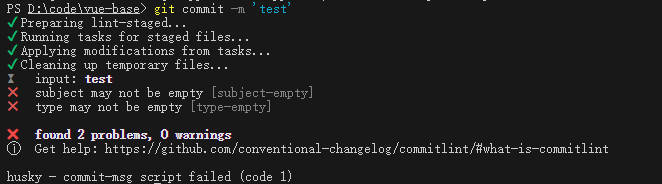
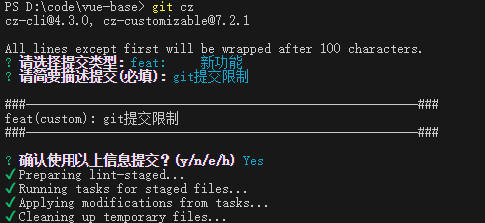
5.mac 获取权限
对于 liux 或者 macos 系统中,可能会出现 因为没有将钩子 '.husky/pre-commit' 设置为可执行 钩子被忽略的错误。
执行
chmod +x .husky/pre-commitchmod +x .husky/commit-msg6.修改package.json
"commit": "git-cz & git push",
"commit-all": "git add . & git-cz & git push",七、安装第三方库
1.scss
pnpm install sass -D2.element-plus
pnpm i element-plus// tsconfig.json
{
"compilerOptions": {
// ...
"types": ["element-plus/global"]
}
}3.css初始化
pnpm add normalize.css -D修改main.ts
import "normalize.css/normalize.css"3.自动引入依赖
pnpm install unplugin-vue-components unplugin-auto-import vite-plugin-style-import consola -D// vite.config.ts
import AutoImport from "unplugin-auto-import/vite"
import Components from "unplugin-vue-components/vite"
import { ElementPlusResolver } from "unplugin-vue-components/resolvers"
import { createStyleImportPlugin, ElementPlusResolve } from "vite-plugin-style-import"
export default defineConfig({
plugins: [
// ...
AutoImport({
resolvers: [ElementPlusResolver()],
imports: ["vue", "vue-router", "pinia"],
dts: "src/types/auto-imports.d.ts",
eslintrc: {
enabled: false, // Default `false`
filepath: "./.eslintrc-auto-import.json", // Default `./.eslintrc-auto-import.json`
globalsPropValue: true // Default `true`, (true | false | 'readonly' | 'readable' | 'writable' | 'writeable')
}
}),
Components({
resolvers: [ElementPlusResolver()],
dts: "src/types/components.d.ts"
}),
// 自动引入element-plus样式
createStyleImportPlugin({
resolves: [ElementPlusResolve()],
libs: [
{
libraryName: "element-plus",
esModule: true,
resolveStyle: name => {
return `element-plus/theme-chalk/${name}.css`
}
}
]
})
],
})AutoImport 中 enabled 配置有新引入的依赖改为true,其他时间为false
修改.eslintrc.cjs
extends: [
"plugin:vue/vue3-essential",
"eslint:recommended",
"@vue/eslint-config-typescript",
"@vue/eslint-config-prettier/skip-formatting",
"./.eslintrc-auto-import.json"
],八、修改 tsconfig.json
{
"files": [],
"references": [
{
"path": "./tsconfig.node.json"
},
{
"path": "./tsconfig.app.json"
}
],
"compilerOptions": {
"paths": {
"@/*": ["./src/*"],
"@assets/*": ["./src/assets/*"]
}
}
}